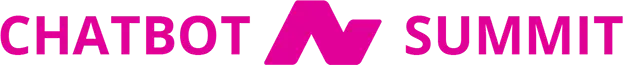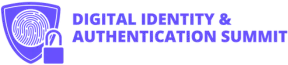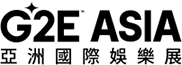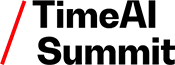How to recover and protect a compromised social account
Key steps to recovering a hacked social account and security strategies to prevent future intrusions
This article provides advice on how to protect your social network account in case of intrusions. We recommend that you immediately change your password, activate multi-factor authentication and contact the social network's support service. In case of impossible access, interact with the platform's technical support. Finally, once you regain access, you need to remove any unwanted content and strengthen your security measures.
If control of your social network account has been compromised, it is essential to first verify the authenticity of the alert received. Visit the official website of the social media in question to try to log in and, if you succeed, immediately change the password by implementing a strong combination of letters, numbers and symbols. Also activate multi-factor authentication and notify the platform's support service of the breach, using screenshots as proof and changing any passwords for other accounts that you may have duplicated.
Intervene via platform support
In the event that access is impossible, it is necessary to interact with the technical support of the social network. This may include filling out forms dedicated to reporting compromised accounts, using web pages for account recovery or possibly contacting customer support by telephone. The insistence on communicating what happened is crucial in obtaining concrete answers. Document all unwanted updates to provide detailed evidence of the breach.
- YouTube
- TikTok
- Snapchat
- X (Twitter)
- Twitch
- Discord
- Blue Sky
- Mastodon
Damage measurement and corrective actions
Once you regain access to your account, you will need to change your password, update the associated email address and check recent profile activity. It is important to remove content posted by the attacker and check for any changes in privacy or security settings. You should also review any suspicious devices with access to the account and evaluate stored or compromised personal data, such as credit card numbers or private messages.
Strengthening security measures
To prevent future intrusions, enable account login notifications to be notified of each new login and ensure each password is unique, complex and managed through a password manager. We strongly recommend that you enable multi-factor authentication (MFA) on all online services that support it. We also recommend that you periodically review your privacy settings and remain vigilant for phishing attempts. Finally, it is recommended to delete unused accounts in order to avoid possible future abuse.
Follow us on Twitter for more pills like this12/16/2023 09:59
Editorial AI