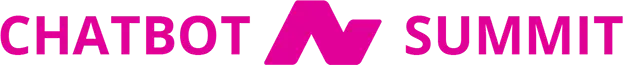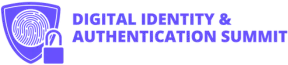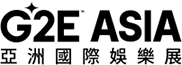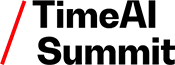ShrinkLocker: malicious use of BitLocker in latest ransomware variant
A new threat uses Windows security features to lock down entire memory drives
ShrinkLocker is a new ransomware that uses Windows BitLocker to encrypt entire hard drives, making it difficult to access data without a recovery key. Companies must strengthen security and backup policies to prevent and mitigate such attacks.
Security experts have identified a new ransomware variant called ShrinkLocker, which uses Microsoft's BitLocker to encrypt victims' data. This innovative malware does not rely on traditional encryption tools, but rather uses a legitimate Windows feature, turning it into a weapon to extort money. BitLocker is generally used to protect data by encrypting entire drives, but ShrinkLocker manipulates its use, dramatically changing the dynamics of information defense. This approach poses a significant threat because it bypasses many traditional ransomware defense mechanisms.
How ShrinkLocker works
ShrinkLocker's infection methodology begins with compromising the target system, followed by enabling and configuring BitLocker to encrypt entire drives. Unlike other types of ransomware that use unique keys for individual files, ShrinkLocker locks entire partitions or disks, making it even more difficult to access data without the recovery key. Once the encryption operation is complete, the attacker leaves a ransom note telling victims how to obtain the decryption key, usually in exchange for a payment in cryptocurrency such as Bitcoin.
Security implications and possible defenses
This ransomware represents a further complication in the already complex cybersecurity landscape. By using BitLocker, ShrinkLocker renders useless many behavioral analysis tools typically used to identify malicious activity. Companies must therefore strengthen their security policies, implementing more robust and repeated backup strategies, and ensuring that BitLocker features are strictly controlled and monitored. System administrators are encouraged to review and, if necessary, restrict access to encryption features, to limit potential abuse by malicious actors.
Conclusions and recommendations for IT professionals
In conclusion, the appearance of ShrinkLocker demonstrates how important it is for IT specialists to remain vigilant and updated on new threats. Given the use of a legitimate tool like BitLocker for malicious purposes, it is crucial that organizations take a multi-layered approach to security, combining preventative measures, advanced detection techniques, and an effective response plan in the event of an incident. Cybersecurity professionals must also promote a culture of awareness within their institutions, educating staff about the risks of cyberattacks and best practices for protecting sensitive data. Only through proactive defense and ongoing preparation can the risk of falling victim to attacks such as those perpetrated by ShrinkLocker be significantly mitigated.
Follow us on Instagram for more pills like this05/24/2024 15:15
Marco Verro