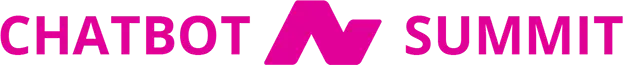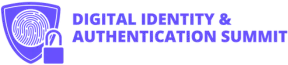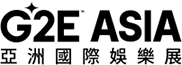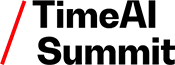Apple warns: enable Lockdown mode to protect your devices
Maximum protection: Apple's Lockdown mode, a weapon against sophisticated cyber attacks
Apple warns of cyber attacks and introduces Lockdown mode to protect iOS devices. The feature limits the device's capabilities to protect against attacks. Users can enable it in settings, but it can cause workflow disruptions.
Apple recently warned political leaders in India and individuals in 150 other nations about possible state-sponsored cyberattacks. The company has advised users to enable Lockdown mode to protect their devices.
The Lockdown Mode feature introduced by Apple with iOS 16
Lockdown Mode was introduced by Apple with iOS 16 and is available on iPhone, iPad, Mac and Apple Watch. This feature is designed to protect users from rare and sophisticated cyber attacks. Once enabled, Lockdown Mode keeps iPhones in a highly protected mode, significantly limiting the features that could be exploited by highly targeted mercenary spyware.
The restrictions applied by the Lockdown Mode function
When Lockdown mode is enabled, users can only use basic features such as SMS, calls and SOS emergency calls. Users will see more complex features like iMessage, web browsing, FaceTime, Photos, Apple Services, and Wi-Fi disabled. Apple designed these restrictions to make it more difficult for attackers to exploit vulnerabilities in these features and gain access to a user's device.
How to enable Lockdown mode
To enable Lockdown Mode on an Apple device, follow these steps: Go to Settings > Privacy & Security > Lockdown Mode. Tap "Enable Lockdown Mode". Review the information on the screen and tap "Enable and Restart." The device will restart and Lockdown mode will be enabled. To disable Lockdown Mode, follow the same steps as above and tap “Disable Lockdown Mode”. It's important to note that Lockdown Mode is a powerful security feature, but it can also cause interruptions in your workflow. Apple recommends enabling it only if you are at risk of highly targeted cyber attacks.
Follow us on Instagram for more pills like this11/01/2023 09:36
Marco Verro